MotherDuck¶
MotherDuck is a cloud-based data warehouse that combines the power of DuckDB with the scalability of the cloud. This guide will help you integrate MotherDuck with marimo.
1. Connecting to MotherDuck¶
To use MotherDuck as a data source, you'll need to install the marimo[sql] Python package.
To connect to MotherDuck, import duckdb and ATTACH your MotherDuck database.
Using MotherDuck¶
1. Connecting and Database Discovery¶
You will be prompted to authenticate with MotherDuck when you run the above cell. This will open a browser window where you can log in and authorize your marimo notebook to access your MotherDuck database. In order to avoid being prompted each time you open a notebook, you can set the motherduck_token environment variable:
Once connected, your MotherDuck tables are automatically discovered in the Datasources Panel:
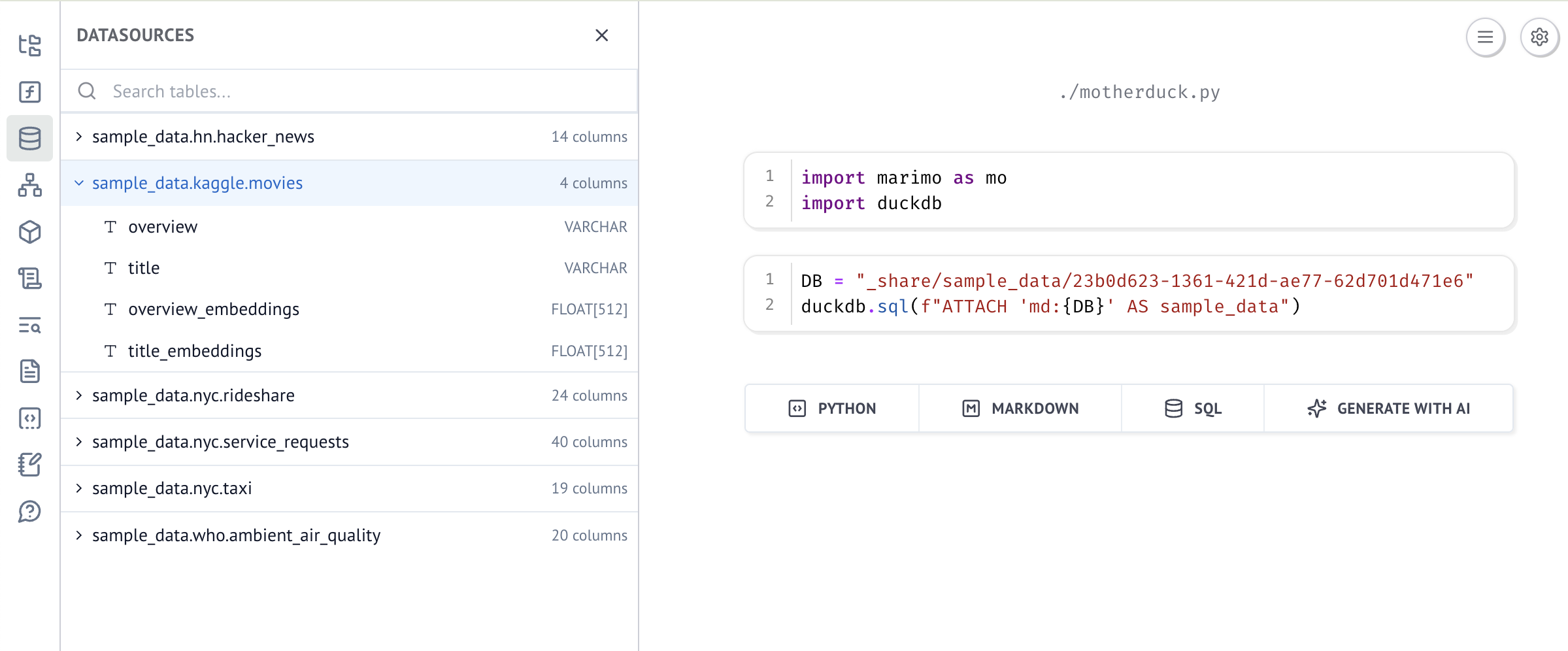
2. Writing SQL Queries¶
You can query your MotherDuck tables using SQL cells in marimo. Here's an example of how to query a table and display the results using marimo:
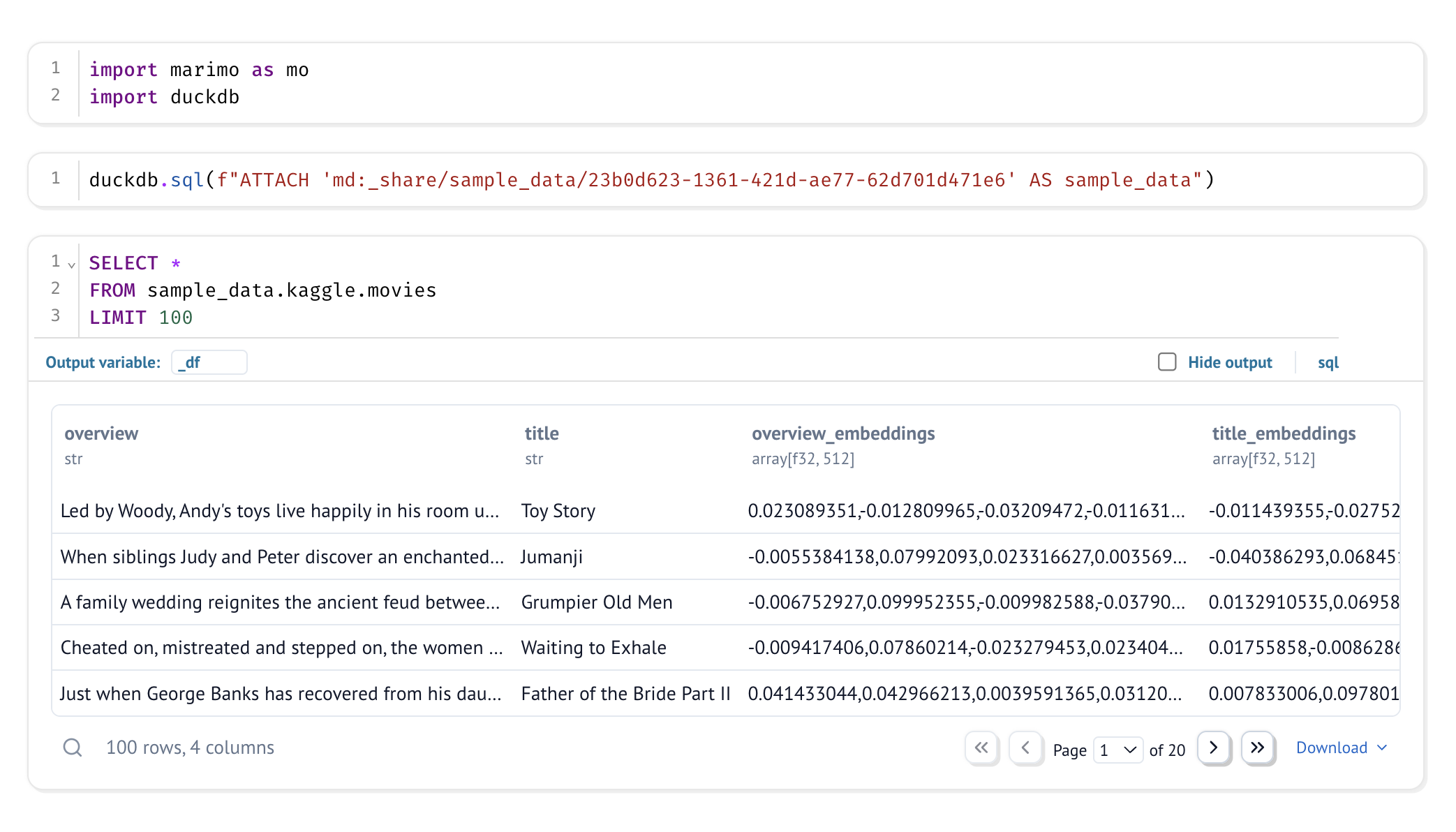
marimo's reactive execution model extends into SQL queries, so changes to your SQL will automatically trigger downstream computations for dependent cells (or optionally mark cells as stale for expensive computations).
3. Mixing SQL and Python¶
MotherDuck allows you to seamlessly mix SQL queries with Python code, enabling powerful data manipulation and analysis. Here's an example:
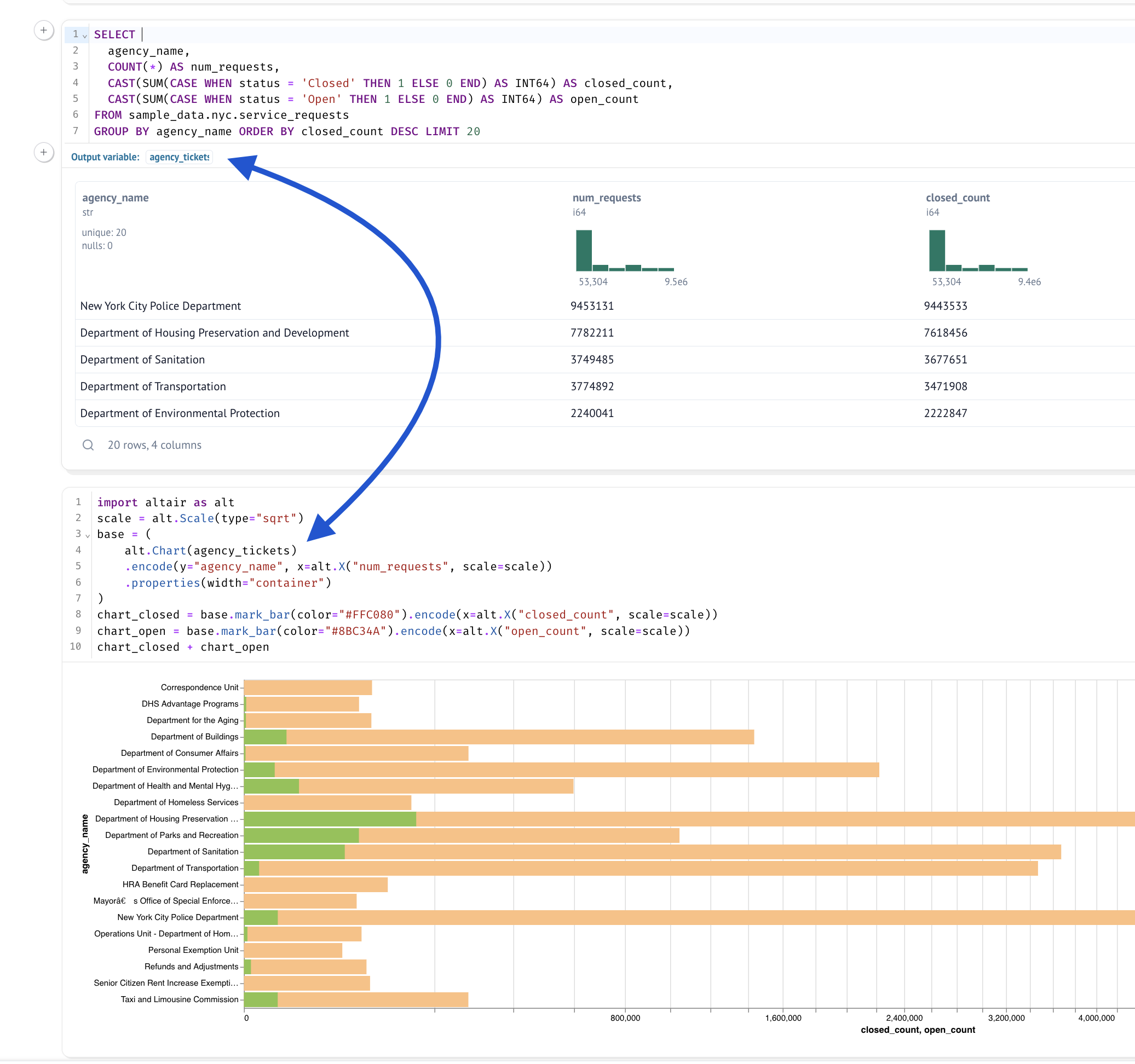
This example demonstrates how you can use SQL to query your data, then use Python and marimo to further analyze and visualize the results.
Example Notebook¶
For a full example of using MotherDuck with marimo, check out our MotherDuck example notebook.