Cycles¶
You're probably on this page because you just saw an error like this one:
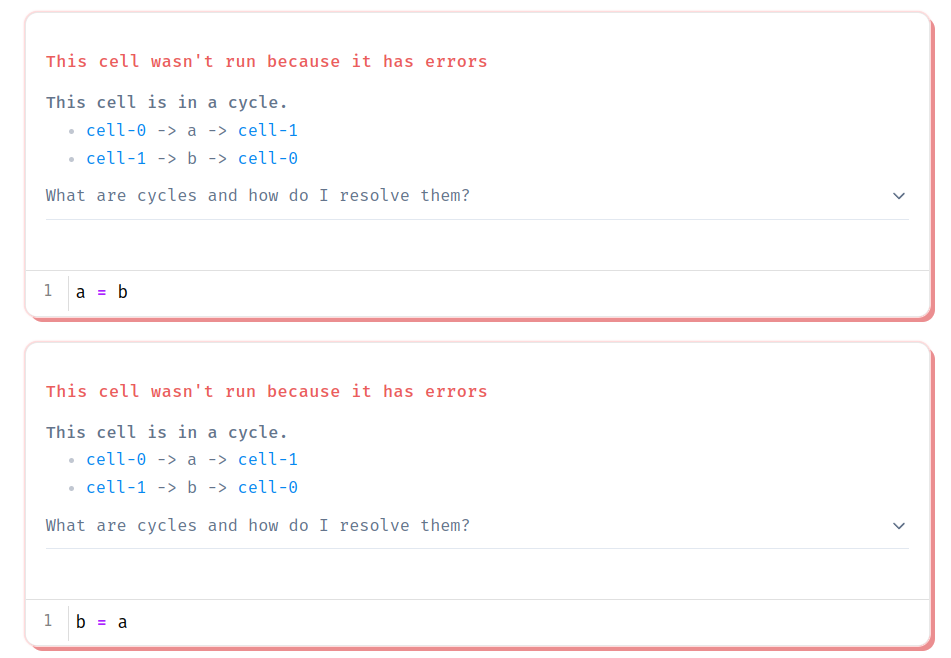
marimo raises this error when a cell is involved in a cycle on variables. In
this example, the first cell declares a and reads b, while the second cell
declares b and reads a.
Why can't I have cycles?¶
marimo parses your cells to understand the order in which they run: run a cell, and cells that refer to its defined variables need to run afterward. With a cycle, the execution order becomes ambiguous, while also introducing an infinite loop.
What do I get in return?
By accepting this constraint on variables, marimo makes your notebooks:
- reproducible, with a well-defined execution order, no hidden state, and no hidden bugs;
- executable as a script;
- interactive with UI elements that work without callbacks;
- shareable as a web app, with far better performance than streamlit.
As a bonus, you'll find that you end up with cleaner, reusable code.
How do I read the error message? In the error message, each line says which
cell defines a variable and which cell reads a variable. For example, cell-0
-> a means cell-0 defines a, and a -> cell-1 means cell-1 reads a.
Similarly, cell-1 -> b means cell-1 defines b, and b -> cell-0 means
cell-0 reads b. This creates the cycle from cell-0 -> cell-1 -> cell-0.
How do I fix this error?¶
Cycles usually indicate that your notebook has a bug. Still, you can fix the error by merging the cells involved in the cycle into a single cell: